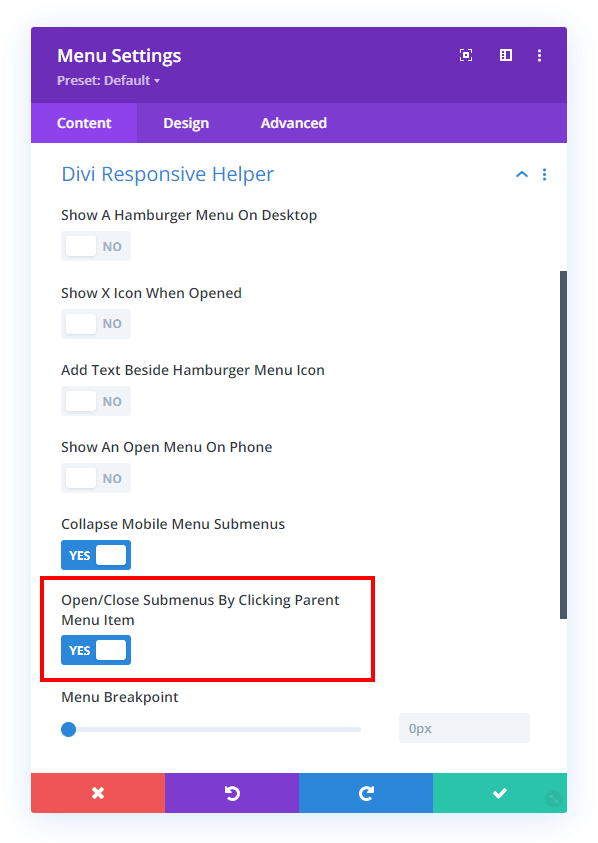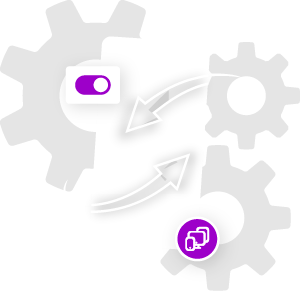The Divi Responsive Helper plugin includes several features related to the menu and Menu module. This feature allows you to collapse the submenus rather than keep them open, which is the default behavior. This really helps tidy up the menu and makes it much shorter as well. Please refer to our menu settings documentation to learn more about each of these features and how to use them.
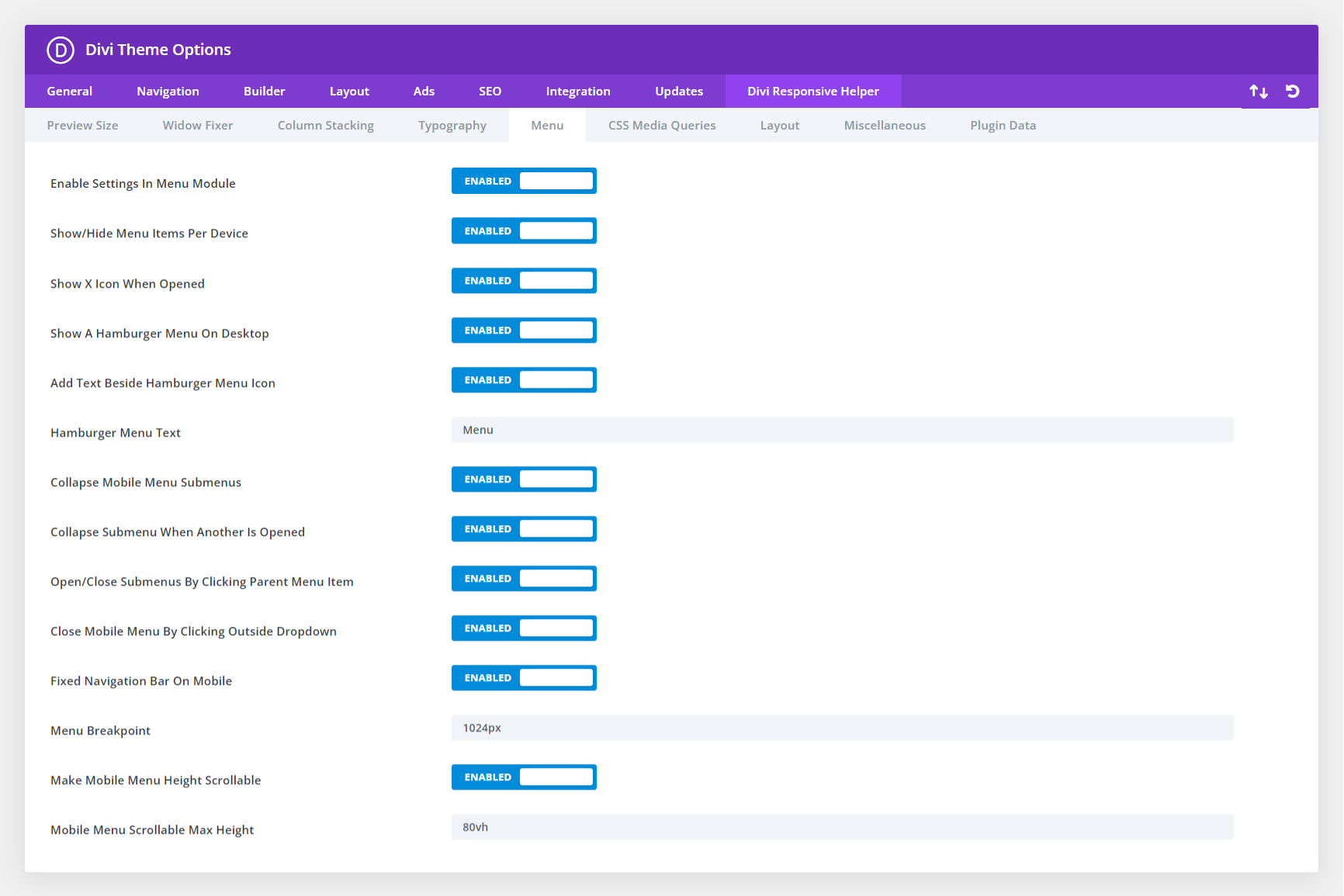
In the screenshot above, you can see the option in Theme Options to enable settings in the Divi Menu module. This activates the additional settings located in a new Divi Responsive Helper toggle in the Menu module.
Be sure to check the live demos below!
Collapse Mobile Menu Submenus
This feature allows you to collapse the submenus rather than keep them open, which is the default behavior. This really helps tidy up the menu and makes it much shorter as well.
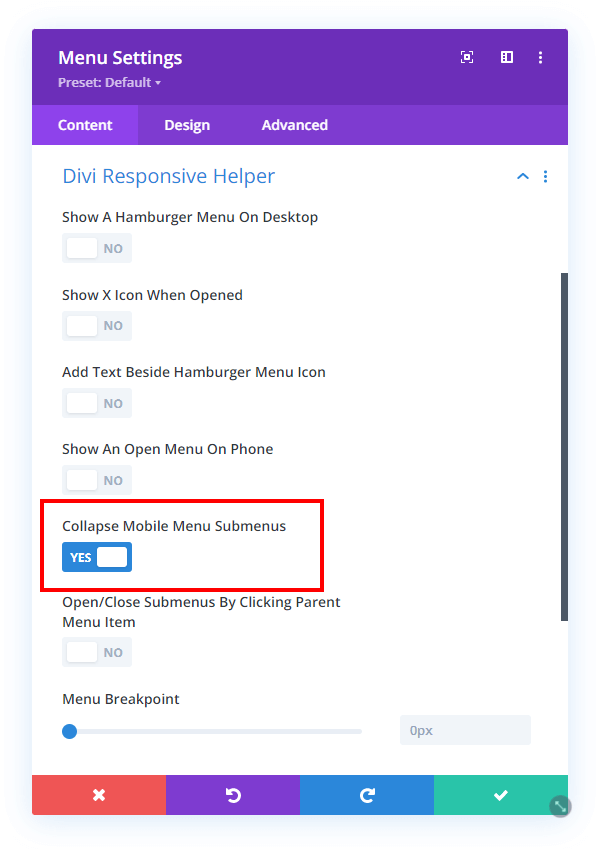
Collapse Submenu When Another One Is Opened
This setting makes any open submenu closes as soon as another submenu is clicked open. This way, there is only one submenu open at one time.
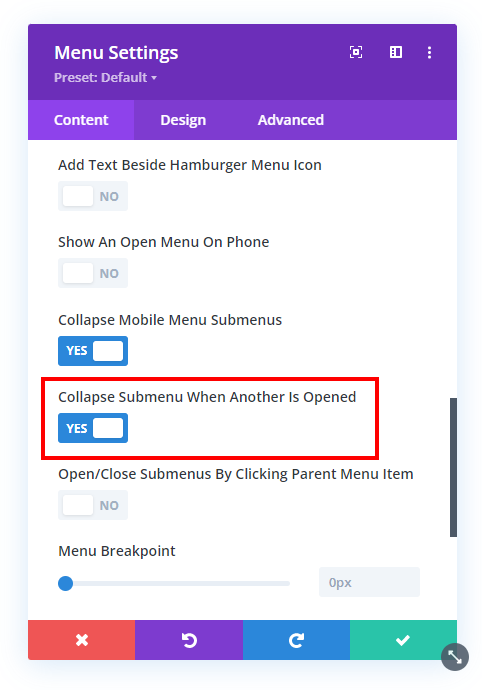
Open/Close Submenus By Clicking Parent Menu Item
This feature takes it a step further. After the submenus are collapsed, you can also choose to open and close the submenu by clicking the parent menu item. So for this, just keep in mind that it effectively disables the parent menu link. The parent link becomes the clicking point to open or close the submenu, just like the icon.