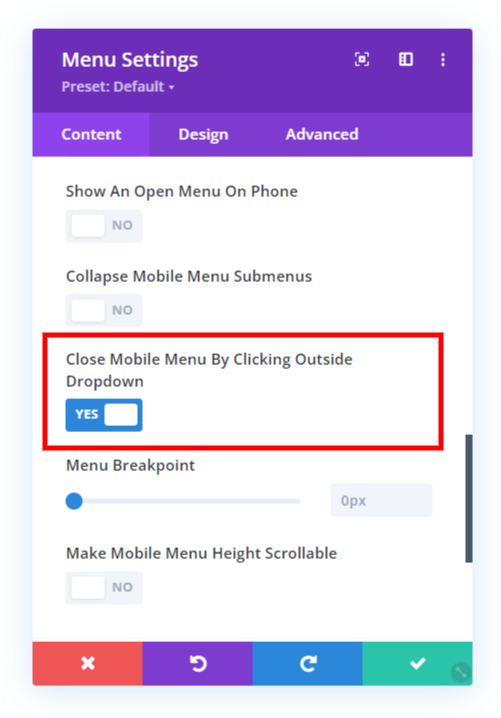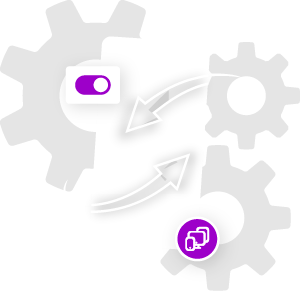The Divi Responsive Helper plugin includes several features related to the menu and Menu module. If you are viewing a Divi site on mobile and open the menu, but then want to close it, you may tend to click (or touch) the area around the outside of the dropdown, thinking it will work like other apps and close the menu. But not so, it does not do that in Divi. So we created a setting to do just that, now you can close the mobile menu by clicking outside it! Please refer to our menu settings documentation to learn more about each of these features and how to use them.
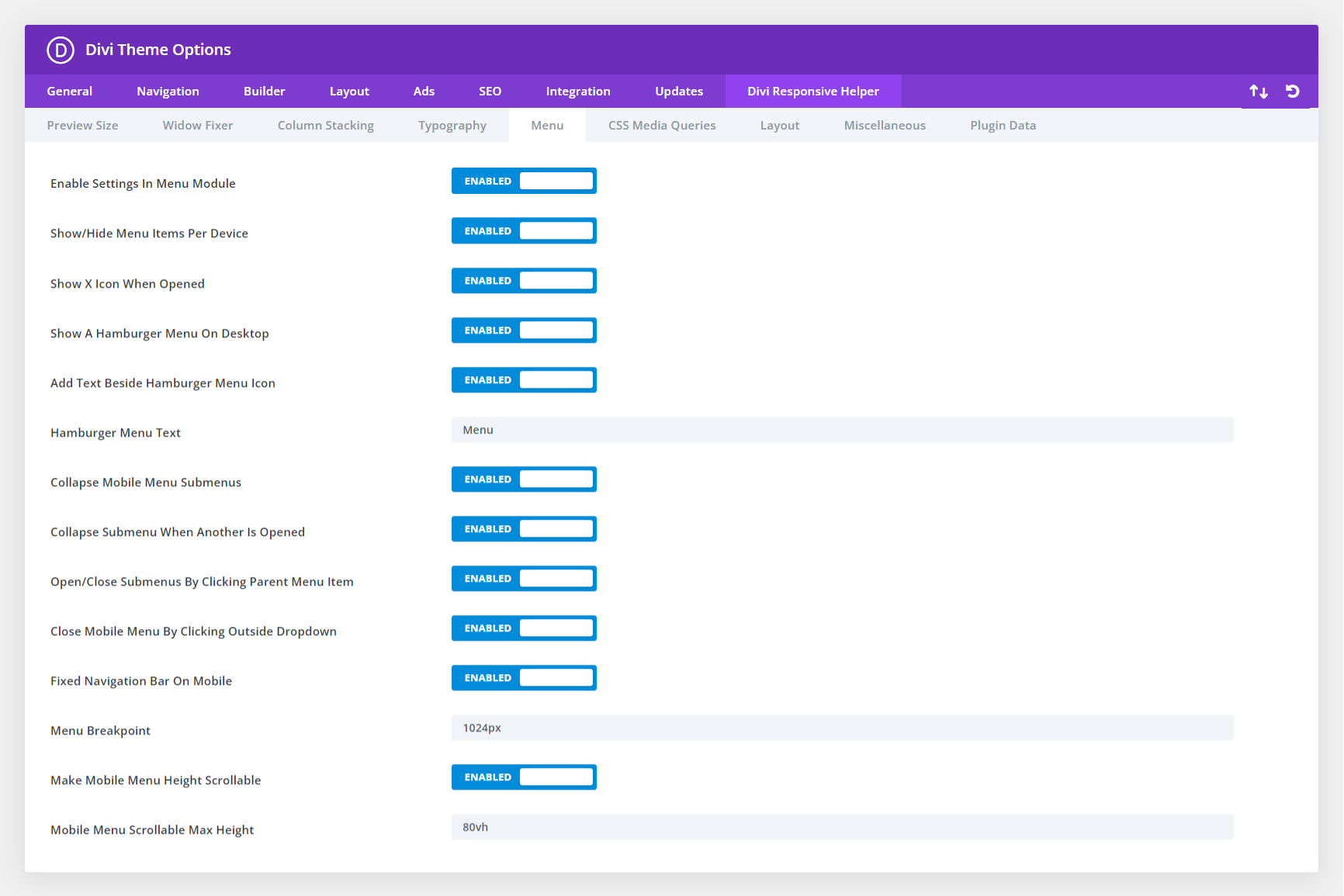
In the screenshot above, you can see the option in Theme Options to enable settings in the Divi Menu module. This activates the additional settings located in a new Divi Responsive Helper toggle in the Menu module. In the next screenshot, you can see the setting to close the mobile menu by clicking outside it.
Be sure to check the demo below!