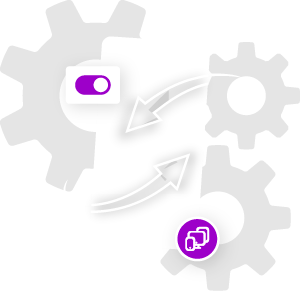The Divi Responsive Helper plugin includes a feature to allow you to set the number of post you want to display in the Divi Blog module on Desktop, Tablet, and Phone devices. Please refer to our Blog Module Post Count documentation to learn more about this feature and how to use it. A demo of this feature is provided below.
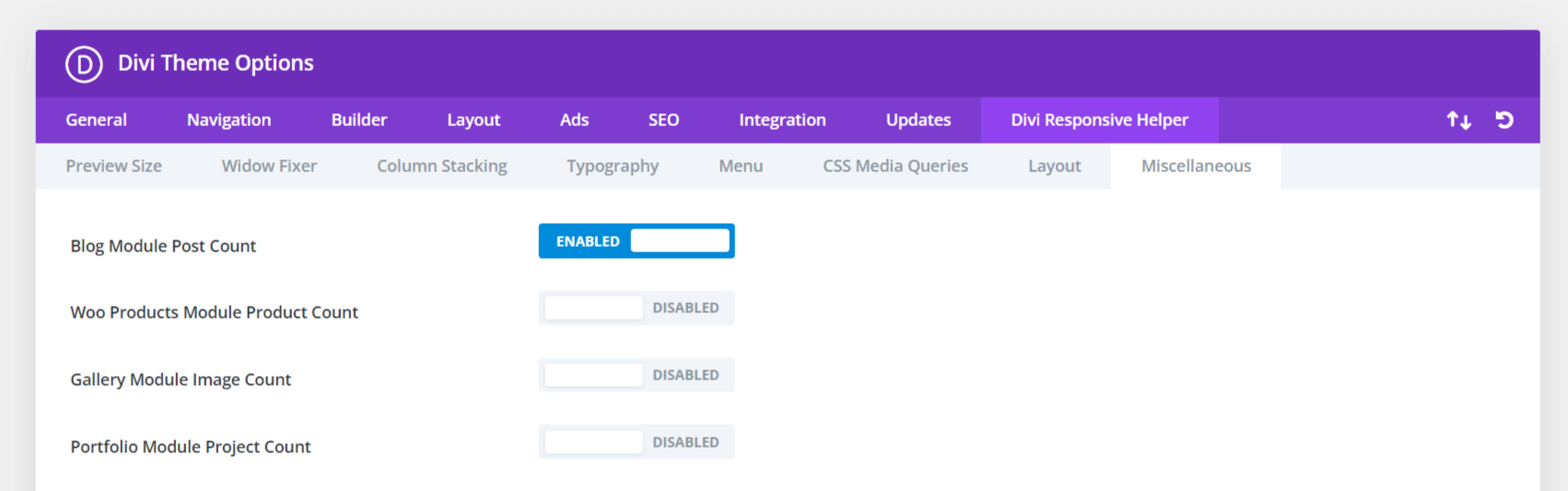
In the screenshot above, you can see the option in Theme Options to enable this feature. This activates the additional setting located in the Content tab of the Blog module settings. In the next screenshot, you can see the options for choosing the number of blog post to show on each device.
In the demo below, we demonstrate this feature so you can see how it works. Be sure to set your browser screen width and then refresh the page to activate the code and see the correct results.
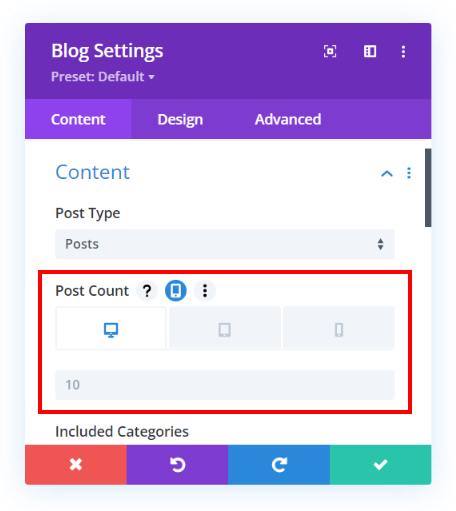
The Number Of Blog Posts Is Different For Each Device!
The Post Count setting our custom responsive feature active with the quantity set to 6 on Desktop, 4 on Tablet, and 2 on Phone.
Blog Post Example 1
This is an example excerpt for a blog post to show how it would look when you are using one.
Blog Post Example 2
This is an example excerpt for a blog post to show how it would look when you are using one.
Blog Post Example 3
This is an example excerpt for a blog post to show how it would look when you are using one.
Blog Post Example 4
This is an example excerpt for a blog post to show how it would look when you are using one.
Blog Post Example 5
This is an example excerpt for a blog post to show how it would look when you are using one.
Blog Post Example 6
This is an example excerpt for a blog post to show how it would look when you are using one.